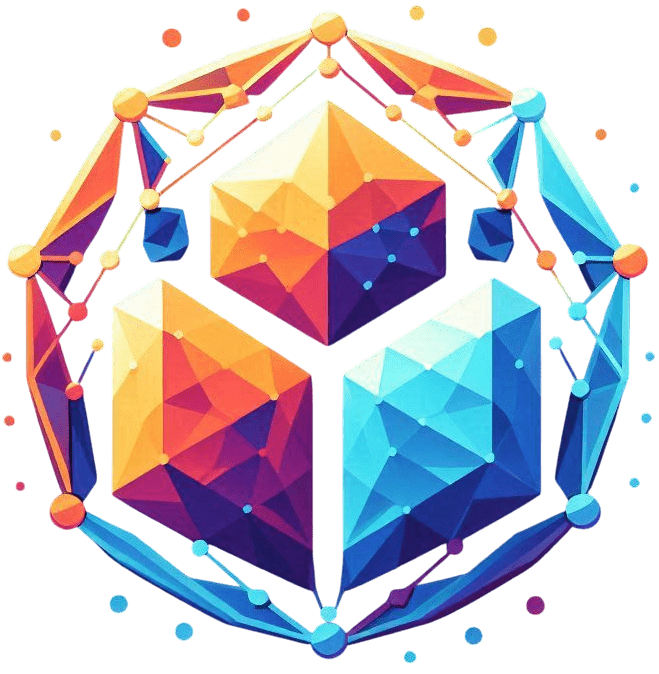Introduction: Why AI Needs a New Standard
Artificial Intelligence has evolved fast — but it still operates in isolation. Large Language Models (LLMs) can write, code, and analyze data, yet they can’t truly act on the world around them without complex integrations.
Every AI developer faces the same challenge: how to safely connect models to real-world tools, APIs, and data without losing control or security.
That’s where MCP — the Model Context Protocol — steps in. It’s an open standard developed by Anthropic that enables AI systems to connect with external resources in a secure, structured, and auditable way.
What Is MCP?
The Model Context Protocol (MCP) defines how AI models can interact with tools, APIs, databases, and local systems safely.
In simple terms, MCP acts as a bridge between AI and the real world — a universal connector that lets AI models understand what tools exist, how to use them, and when to ask for human approval.
Think of it like a USB-C port for AI — a single, consistent way to plug in different tools, regardless of platform or model type.
With MCP, AI can:
- Access files or databases securely
- Call APIs with permissions
- Trigger automations or workflows
- Read structured data for analysis
All of this happens inside a permissioned sandbox, ensuring that every action is traceable and reversible.
Why MCP Matters
AI models are powerful but limited by context. Without access to external data, they can’t perform meaningful tasks like reporting, automation, or real-time decision-making.
Here’s what MCP changes:
- Fragmented tool connections → Unified integration standard
- Inconsistent AI behavior → Structured, predictable calls
- Risky custom code → Sandboxed and logged tool access
- Difficult debugging → Transparent and testable actions
MCP effectively gives AI a secure operating system layer — a way to perform actions with reliability and control.
How MCP Works
Let’s simplify the workflow into four parts:
1. MCP Server – Defines what the AI is allowed to access. It could expose APIs, databases, or scripts as tools. Each tool has clear permissions and usage rules.
2. MCP Client – The AI model connects to the MCP server as a client. It automatically discovers available tools and their functions.
3. Structured Calls – Instead of vague text instructions, the model uses structured requests, such as calling an API or querying a database. The server executes the request and returns structured data.
4. Secure Context Management – Every request is logged, validated, and scoped within a sandbox. Admins or developers can monitor or restrict what the AI can do.
Real-World Example: Automated Reporting
Imagine you ask an AI assistant: “Generate a weekly sales report and email it to the marketing team.”
With MCP:
- The AI queries your sales database.
- Processes the data and creates a report.
- Sends the report via your email API.
All these steps happen through MCP-defined tools — secure, reusable, and transparent.
Why Developers Should Care
If you’re building AI agents, assistants, or automation systems, MCP offers several benefits:
- Faster Integration – No need to write one-off connectors for each model or tool.
- Built-In Security – Each action runs inside controlled, permissioned environments.
- Smarter Context Handling – AI understands what tools are available and selects the right one automatically.
- Cross-Model Support – MCP works with Claude, GPT, Mistral, and open-source models.
Security and Transparency
MCP was designed with security first. It ensures that every AI action is observable, auditable, and revocable.
Key features include:
- Fine-grained permissions per tool
- Execution logs for every model action
- Sandboxed runtime environments
- Optional human-in-the-loop approval for sensitive commands
These controls make MCP ideal for enterprise-grade AI deployment.
Who’s Using MCP Already
Even though MCP is relatively new, adoption is growing fast:
- Anthropic (Claude Desktop) uses MCP to access local files safely.
- n8n and LangChain are exploring MCP-compatible connectors for automation.
- Enterprise AI teams are developing internal MCP servers for workflow management.
- Open-source developers are building MCP-based toolkits for LLM agents.
We’re witnessing the shift from chatbots to real-world AI operators.
How to Get Started with MCP
If you want to explore MCP hands-on:
- Visit modelcontextprotocol.io
- Install or run an MCP server template (Node.js or Python)
- Define your APIs, scripts, or databases as tools
- Connect your LLM using an MCP-compatible client
- Monitor and test your AI’s behavior
Start small — one or two tools — then expand as you gain confidence.
The Road Ahead
MCP could become as fundamental to AI as HTTP is to the web. It’s setting the foundation for a universal AI integration layer where intelligence meets reliable execution.
Expect to see:
- MCP support in IDEs and AI platforms
- Public registries of reusable MCP tools
- Security standards for certified MCP servers
This isn’t just another AI trend — it’s infrastructure that enables AI to safely act in the real world.
Final Thoughts
MCP represents the next step in AI evolution: from passive text generators to active, reliable systems that can think and do.
By bridging intelligence with real-world action, it’s creating the foundation for a future where AI isn’t just smart — it’s useful, accountable, and safe.
If you’re building in AI, now’s the time to understand MCP — because this protocol is quietly becoming the backbone of tomorrow’s intelligent systems.